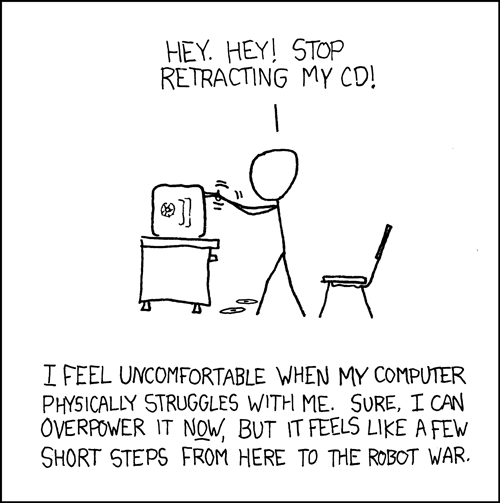
If you search for ways to rip discs on Linux, you will probably see people recommending graphical tools like Brasero or command line tools like cdrdao. Those recommendations are all well and good, but they each have their own issues.
Brasero
- Intuitive graphical interface
- Rips CDs slowly. There is no way to change this.
- Can create BIN/CUE images of audio CDs.
cdrdao
- Command-line interface
- Rips CDs slowly by default. Faster speed with –paranoia-mode 0. 0 is fastest. 3 is slowest and less prone to errors.
- Audio CD images are unplayable by software. Use –driver generic-mmc:0x20000 to make playable images.
- Can create BIN/TOC images, but not BIN/CUE. Use toc2cue to convert between formats.
If you want to quickly rip an audio CD to BIN/CUE format, use these two commands. Use the correct location of your optical drive. Mine was at /dev/sr0.
|
|
If you’re a little more concerned about the accuracy of the rip, either use Brasero or change the cdrdao command to use paranoia mode 2 or 3 instead. Just be warned that the rip will be much slower.
That’s all there is to it!
Kudos to the DOSBox Wiki writers for their Cuesheet article. I never would have figured this out otherwise. This thread on the Arch user forums was also very helpful.